TileMill releases script to map Google Spreadsheets
Published 2011-10-15
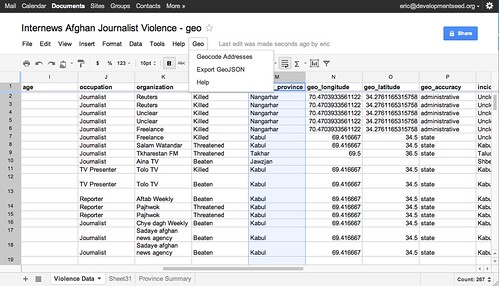
I've not had an opportunity to experiment with TileMill, but hopefully it's only a matter of time. Even more so now that this walkthrough is out, showing how to use an "add-on script for Google Docs Spreadsheets."
Often one of the most complex tasks in a mapping project is preparing the data. Before designing the map, developing interactive overlays, or writing copy, the data needs to be in order. To make this process easier, we’ve developed an add-on script for Google Docs Spreadsheets that lets you geocode arbitrary addresses and export spreadsheets as GeoJSON, a file format that works in TileMill. With the Geo for Google Docs script, you can take a spreadsheet with addresses and turn it into an interactive map with just Google Docs and TileMill. Here’s how.
The TribApps team from the Chicago Tribune newsrooms has published some fantastic walkthroughs on their use of TileMill, and one of their former developers -- Christopher Groskopf -- has created some amazing things using it.
Here's the install and setup documentation, and here's where you can read forum discussions and ask questions about TileMill projects.
And by all means, share with us what you have done.
Chris Essig shared this map of Iowa census data that he created using the Trib Apps walkthrough.