Been waiting for a way to use a form to submit data to Fusion Tables? Wait no longer
Published 2012-01-25
Updated: A Fusion Tables Google Group user posted a script that eliminates the need for a form. I wrote about it here. It allows you to update a Fusion Table from the Google spreadsheet. You still need to trigger it, but it works well.
Among the many feature requests/issue tickets for Google's Fusion Tables and the API has been the ability to submit information to Fusion Tables via a form, and to keep a spreadsheet and a table in sync.
If you want a basic setup -- grab user information and POST it -- the wait is somewhat over, though some restrictions apply.
With a simple script from Kathryn Hurley of the Google Fusion Tables team, you can set up a Google Form that your users can use to input data to a Fusion Table. The script takes advantage of Google's AppsScript tool to transfer new form input into your table.
There are just a few steps to get the script up and running:
- Create a form and set up an empty table.
- Set up the script and activate it.
- Send the form out to your users.
There are some necessary steps, caveats and restrictions:
- Create a new Google account -- "a role account" -- because, as the walkthrough says, the script editor will display your unencrypted password, which makes me wonder whether this should even be considered a solution.
- That said, it does work. I can send data via a Google Form that is added to a Google spreadsheet and then POSTed to a Google Fusion Table.
- I can also update information in the spreadsheet, and through a sync between the spreadsheet and the table -- minute by minute, or hourly -- those changes will be reflected on the table.
- The big caveat? As written, it's not possible to modify the form -- adding another question -- or modify the table's schema once the script is being used.
In the end, you get three elements tied together by a pretty good little script:
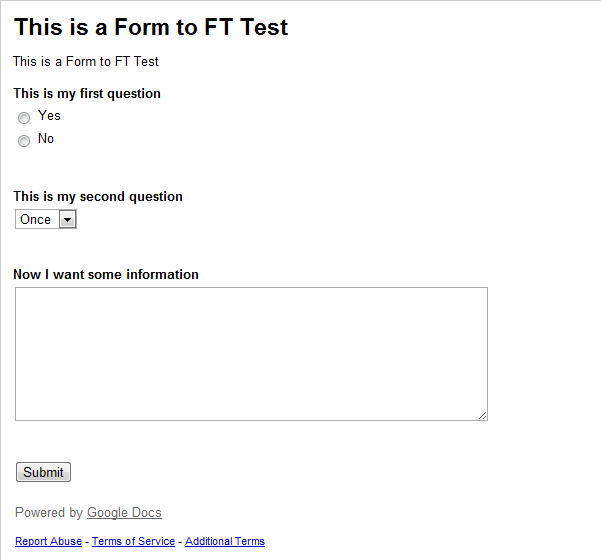
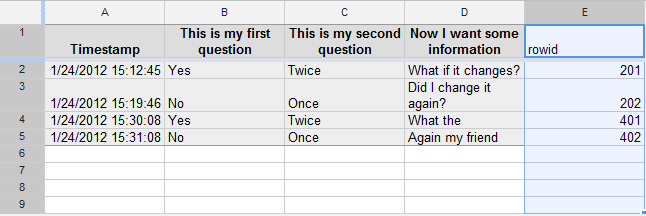
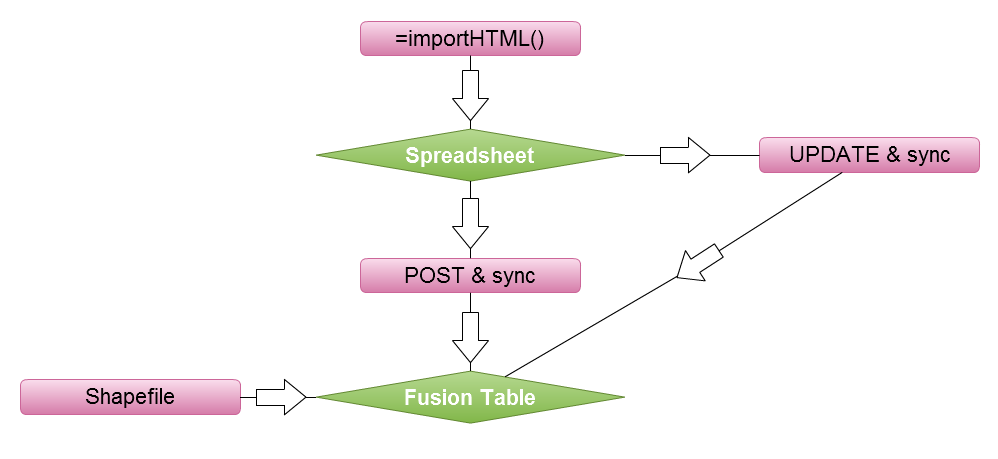
My takeaway?
- With some of the heavy lifting out of the way -- especially for beginner like me who wouldn't know where to start writing a script like this -- I think the Fusion Tables community can work through some of the restrictions and develop solutions for them, especially being to simply add a Fusion Table row from the spreadsheet.
- My personal test of this functionaility didn't deal with geographic information, geo-coded addresses, location columns or shapes. Though all of that can be used -- per the walkthrough -- I can't vouch for how it works in practice. My potential project that would use geographic data at this point wouldn't need to use a form as much as I'd need the ability to update information housed in the spreadhseet and sync to a Fusion Table.
So I'll report back once I've tried this method and combined it with plotting location... Still, I'm closer to my goal and now I have a foundation to work toward something like this...
[[posterous-content:ceupisAFGsllpGGAbAxr]]